How to change color of axis wall?
Answer:
There are two ways to change axis wall color; one is by clicking the "Axis Setting" button on the toolbar shown below:
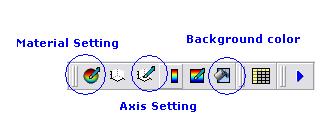
The other is to manually call the subroutine msAxisWall(). This procedure sets the color of the axis-wall object. The first argument can be a string specified as "color" and the second argument contains the rgb color code which is specified as [r,g,b] 0<r,g,b<1. For example,
call msAxisWall(mf(`color`),mf((/0.9d0,0.9d0,0.5d0/))) will give a yellow axis wall.